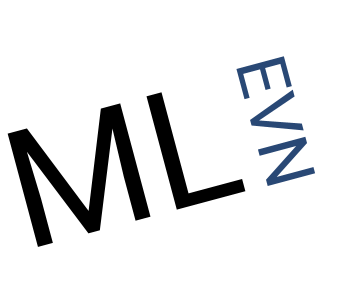How to Contribute
ML EVN is an open community. We welcome your feedback, suggestions and contributions.
The content on mlevn.org is served from the github.com/MLEVN/mlevn.github.io repo with GitHub Pages and Jekyll.
How to add and edit content
GitHub Pages uses Markdown, a lightweight and easy-to-use syntax for basic styling without using HTML. Markdown files end with .md.
To add to or edit the content, just create or edit a file in the github.com/MLEVN/mlevn.github.io repo and then create a pull request.
For example, to add your company to the Companies page, click Edit on GitHub at the bottom of the page, and click the edit icon. You should see:
You’re editing a file in a project you don’t have write access to. We’ve created a fork of this project for you to commit your proposed changes to. Submitting a change to this file will write it to a new branch in your fork, so you can send a pull request.
Edit the text as you would like and then click Preview changes to see how it looks. When you are happy with your edits, scroll down, add a helpful title and comment and click the Propose changes button to send the pull request.
Once we accept the pull request your changes will appear on mlevn.org.
How to report issues
To report bugs, give feedback or suggest changes, open a Github issue
You can also browse all open issues.
Read more about GitHub issues
How to post to the community
We use Reddit as the forum for sharing within our community. In /r/MLEVN click Submit a link (classic) or Create post (new) to submit a link, media file or text.
After submitting a post you can flair it with the appropriate topic tags so that other members can easily find it in search results.
Text and comments on Reddit also support Markdown, like GitHub Pages.
Top posts to /r/MLEVN are automatically piped to our Twitter page and Facebook page. The title is copied verbatim, so if you use a URL or @username in the title it will be hyperlinked in the post on those platforms.